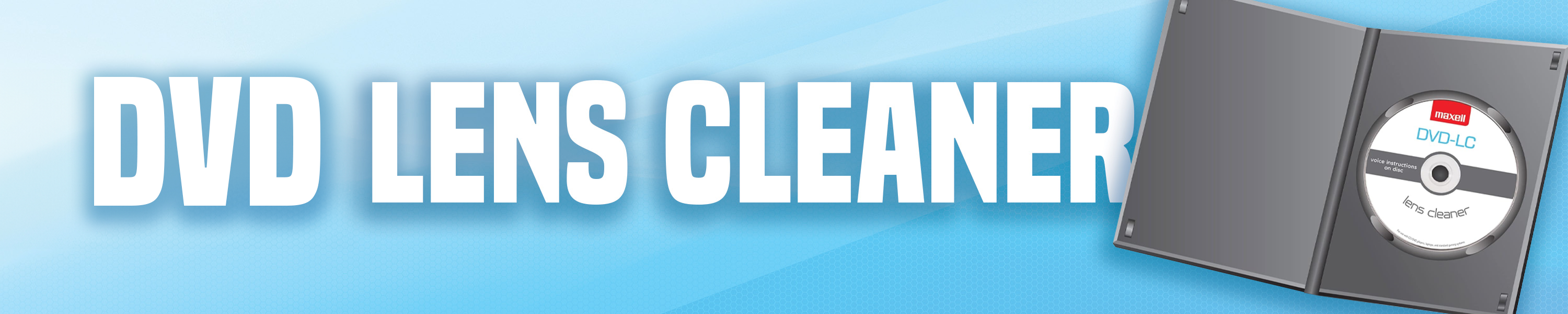
How to Use
- Insert the DVD Lens Cleaner with graphics side facing up and arrow forward. Press play.
- Select cleaning process to begin cleaning – as directed.
- For cleaning only, you may press stop and eject the DVD Lens Cleaner after this process. Carefully remove the disc from the player and return it to the case.
- You may continue for speaker and channel test, polarity verification and enjoy a variety of music selections by choosing from the on-screen menu.
- You should clean your DVD player LENS after every 10 hours of use.
- Maxell recommends that you replace the product when the brush becomes visibly worn or after 20 uses.
Quick Start Video
Compatibility
Maxell’s DVD-LC is compatible with most DVD players. However, it is meant to be used with devices that are equipped with a Tray Load Drive, as opposed to a Slot Load Drive
The CD-340 is not compatible with :
- CD Players
- Bose Players
- Gaming Consoles (Playstation, Xbox, Nintendo, etc.)
FAQs
1. The DVD-LC is not working on my device, is it defective?
To troubleshoot if the problem is with your Maxell cleaner, or your device, try to play another DVD in your device. If it will not play at all, the lens may be broken. It is important to note that the effectiveness of any lens cleaner can vary, depending on the severity of the dirt buildup and the condition of the optical drive itself. In some cases, a cleaning disk may not be sufficient to resolve certain issues, and deeper mechanical problems could be the culprit.
2. Why is the cleaner not compatible with my Blu-ray player, gaming systems, BOSE devises, or slot load drives?
The location of the lens is different in these devices than in average DVD players, meaning that the brush cannot clean properly.
